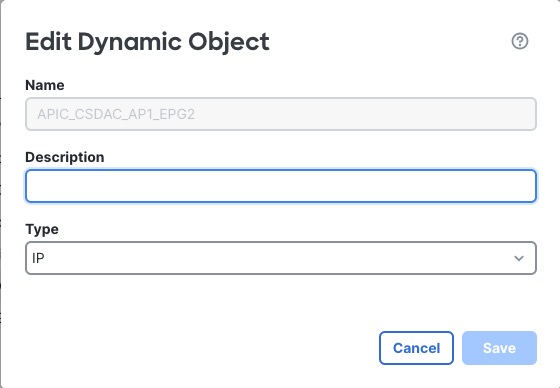View Dynamic Objects in the Secure Firewall Management Center
(Optional.) The following task discusses how you can view Cisco APIC network objects in the .
Before you begin
Complete all of the previous tasks related to integrating Cisco APIC with the Secure Firewall Management Center.
Procedure
Step 1 | Click Firewall. |
Step 2 | Click . |
Step 3 | Log in to the Secure Firewall Management Center |
Step 4 | Expand . Dynamic objects created by the integration with Cisco APIC have names matching the pattern: The following figure shows an example.
|
What to do next
See Create Access Control Rules Using Dynamic Attributes Filters.