About the dashboard
If the dynamic attributes connector is not enabled, move the slider to enable it. This process could take several minutes to complete.
The dynamic attributes connector Dashboard page displays the status of your connectors, adapters, and filters at a glance. Following is an example of the Dashboard of an unconfigured system:
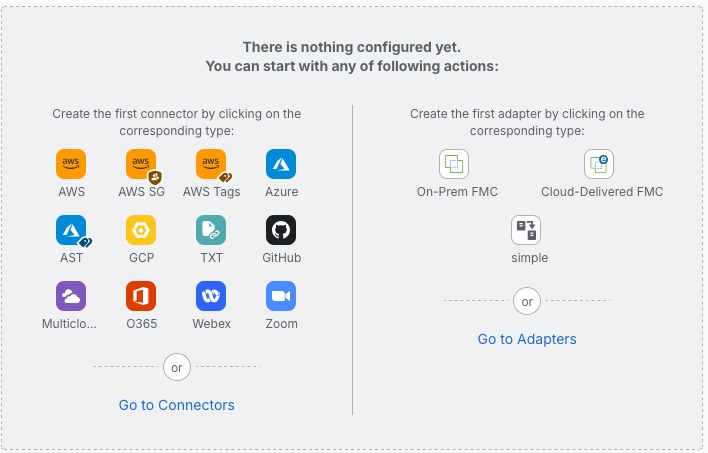
Among the things you can do with the Dashboard are:
-
Add, edit, and delete connectors,dynamic attributes filters, and adapters.
-
See how connectors,dynamic attributes filters, and adapters are related to each other.
-
View warnings and errors.
Related Topics