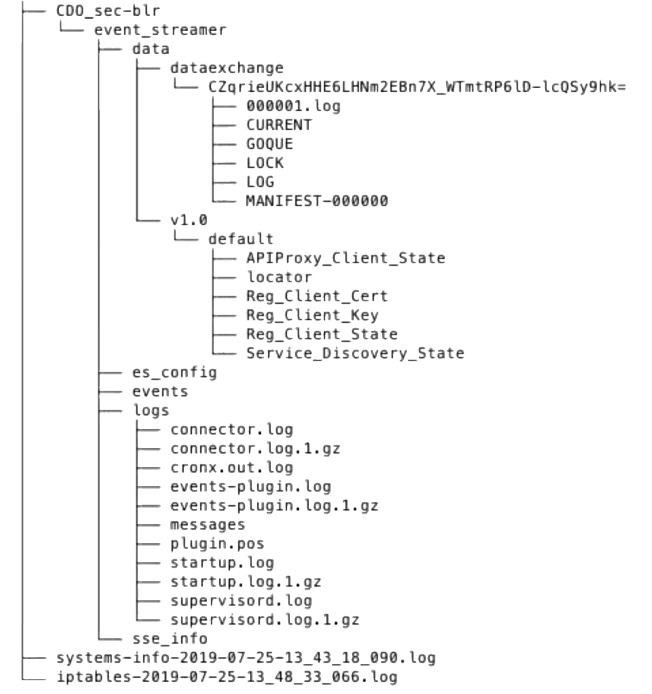Uncompress the sec_troubleshoot.tar.gz file
The Secure Event Connector (SEC) troubleshoot.sh script gathers all event streamer logs and compresses them in a single sec_troubleshoot.tar.gz file. Follow this procedure to uncompress the sec_troubleshoot.tar.gz file.
-
Open your VM hypervisor and start a console session for your Secure Device Connector (SDC).
-
Login and then switch to the root user:
[cdo@localhost ~]$sudo su rootNoteYou could also switch to the sdc user but acting as root you will also receive IP tables information. The IP table information shows that the firewall is running on the device and all the firewall routes. If the firewall is blocking Secure Event Connector TCP or UDP ports, events will not show up in the Event Logging table. The IP Tables will help you determine if that is the case.
-
At the prompt, type the following command:
[root@localhost ~]$ tar xvf sec_troubleshoot-timestamp.tar.gz
The log files are stored in a directory named after your tenant. These are the kinds of logs stored in the sec_troubelshoot-timestamp.tar.gz file. The iptables file is included if you gathered all the log files as the root user.