How Does Security Cloud Control Communicate With Meraki
Deploy From Security Cloud Control to your Meraki Device
Security Cloud Control does not deploy configuration changes directly to a Meraki MX device; deployment is a multi-step process. See the diagram below:
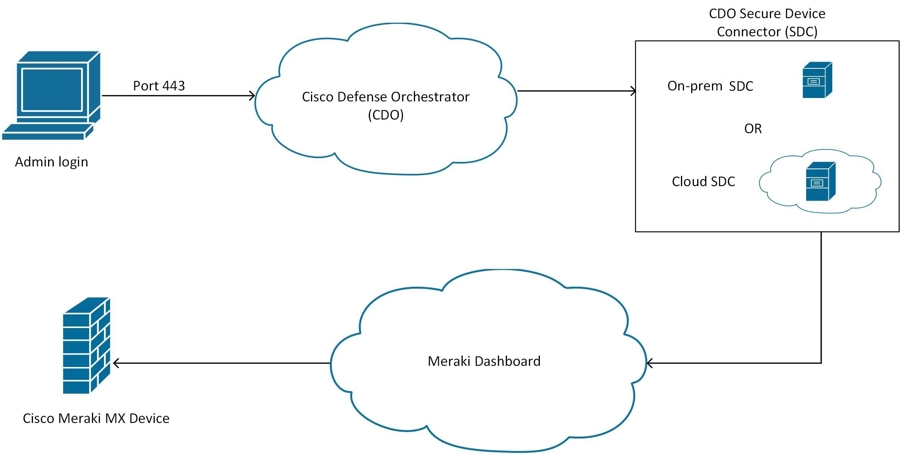
Configuration changes that you make in Security Cloud Control for a Meraki MX device are staged in Security Cloud Control until you decide to deploy them. When you deploy the configuration changes, Security Cloud Control forwards them to the Meraki Dashboard, which implements them on the Meraki MX device. Security Cloud Control manages firewall policies while Meraki dashboard manages the network the policies are applied to. Both operations affect how traffic flows through the Meraki MX device and how it is processed.
Some customers with older tenants may connect the Meraki MX device to Security Cloud Control through an SDC. If you are one of those customers, you can continue to use this method or you can remove the SDC by re-onboarding your Meraki MX or updating the connection credentials. You do not need an SDC to connect Security Cloud Control to Meraki MX.
One difference between Security Cloud Control and the Meraki dashboard is the use of objects. For rules that are created on the Meraki dashboard, Security Cloud Control takes Meraki IP address groups or IP address ranges and turns them into objects that can be attached or associated to rules and the device policy. When you deploy objects that are created in Security Cloud Control to Meraki appliances, the Meraki dashboard translates those objects back into IP address groups or ranges. Objects in Security Cloud Control are unique and versatile since they are compatible with other device platforms; if you have other devices onboarded in Security Cloud Control, you may be able to create a single object for all your devices. See Objects Associated with Meraki Devices for more information.