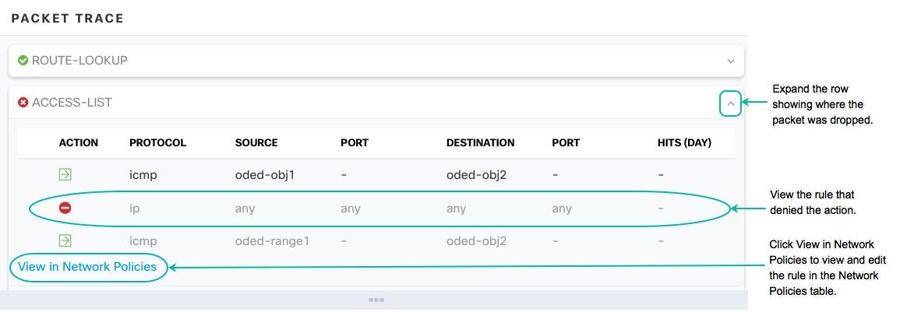Analyze Packet Tracer Results
Whether the packet is dropped or allowed, you can learn why by expanding a row in the packet trace table and reading the rule or logging information related to that action. In the example below, packet tracer identified an access list policy that included a rule to deny an IP packet coming from any source and going to any destination. If this is not the action you want, you can click the View in Network Policies link and edit that rule immediately. After you edit the rule, be sure to deploy that configuration change to the ASA and then re-run packet tracer to ensure that you get the access results you expect.
Along with the packet tracer results, Security Cloud Control displays the real-time logs from the ASA.