Upgrade ASA and ASDM Images in a High Availability Pair
Procedure
Step 1 | In the left pane, click . | ||
Step 2 | Click the Devices tab. | ||
Step 3 | Select the device you want to upgrade. | ||
Step 4 | In the Device Actions pane, click Upgrade. Notice that the failover mode of the device is Active/Standby: 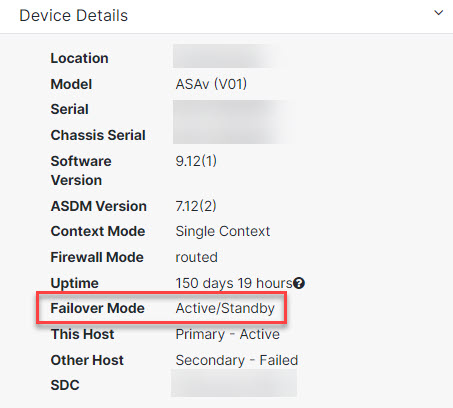 | ||
Step 5 | On the Device Upgrade page, follow the instructions presented to you by the wizard.
|