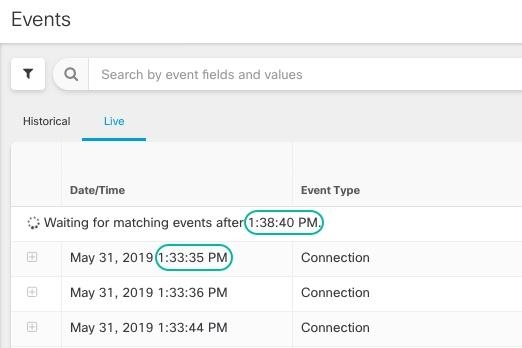Play/Pause Live Events
You can "play" ![]() or "pause"
or "pause" ![]() live events as they stream in. If live events are "playing," Security Cloud Control displays events that match the filtering criteria specified in the Events viewer in the order they are received. If events are paused, Security Cloud Control does not update the Live events page until you restart playing live events. When you restart playing events, Security Cloud Control begins populating events in the Live page from the point at which you restarted playing events. It doesn't back-fill the ones you missed.
live events as they stream in. If live events are "playing," Security Cloud Control displays events that match the filtering criteria specified in the Events viewer in the order they are received. If events are paused, Security Cloud Control does not update the Live events page until you restart playing live events. When you restart playing events, Security Cloud Control begins populating events in the Live page from the point at which you restarted playing events. It doesn't back-fill the ones you missed.
To view all the events that Security Cloud Control received whether you played or paused live event streaming, click the Historical tab.
Auto-pause Live Events
After displaying events for about 5 consecutive minutes, Security Cloud Control warns you that it is about to pause the stream of live events. At that time, you can click the link to continue streaming live events for another 5 minutes or allow the stream to stop. You can restart the live events stream when you are ready.
Receiving and Reporting Events
There may be a small lag between the Secure Event Connector or the Security Service Exchange receiving events and Security Cloud Control posting events in the Live events viewer. You can view the gap on the Live page. The time stamp of the event is the time it was received by Secure Event Connector or the Security Service Exchange.