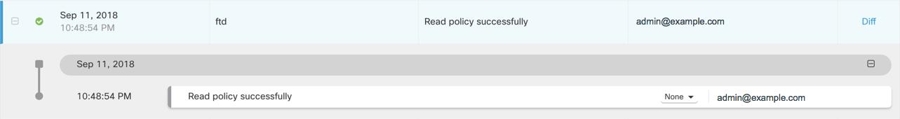Change Log Entries After Reading Changes from an FDM-Managed Device
When Security Cloud Control detects a change in an FDM-managed device, it registers a Conflict Detected state in the Security Devices page's Configuration Status column. It does not record this status in the change log.
When you accept configuration changes made outside Security Cloud Control, Security Cloud Control creates a job and displays the job's processing status in the lower-right corner of the interface. We recommend that you do not make additional changes until the current job is completed. Doing so might lead to the changes being lost.
After the job successfully completes, click "Diff" for the change log entry.